-
Android) Fragment에서 View Binding 문제점, 제대로 사용하기Android 2021. 1. 6. 22:22

View Binding을 모르시는 분들은 이전 글에서 확인 부탁드립니다.
Problems in ViewBinding
View Binding in Fragment
private var _binding: ResultProfileBinding? = null // This property is only valid between onCreateView and // onDestroyView. private val binding get() = _binding!! override fun onCreateView( inflater: LayoutInflater, container: ViewGroup?, savedInstanceState: Bundle? ): View? { _binding = ResultProfileBinding.inflate(inflater, container, false) val view = binding.root return view } override fun onDestroyView() { super.onDestroyView() _binding = null }안드로이드 공식 문서에서 Fragment에서 View Binding의 사용법을 위와 같은 샘플 코드로 제시하고 있습니다.
위처럼 코드를 작성하는 이유는 Fragment에서 View Binding을 사용할 경우 Fragment는 View보다 오래 지속되어,
Fragment의 Lifecycle로 인해 메모리 누수가 발생할 수 있기 때문입니다.
예를들어 Fragment에서 Navigation component 또는 BackStack or detach를 사용하는 경우, onDestroyView() 이후에 Fragment view는 종료되지만, Fragment는 여전히 살아 있습니다. 즉 메모리 누수가 발생하게 됩니다.
▶ 그래서 반드시 binding 변수를 onDetsroyView() 이후에 null로 만들어 줘야합니다.
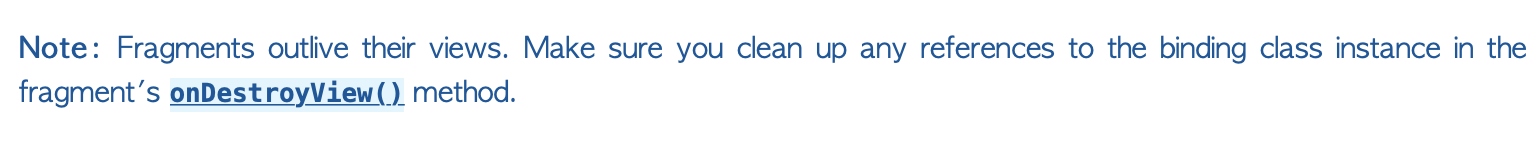
Fragments outlives their views?
구글은 Fragment의 재사용을 위해 View들을 메모리에 보관하도록 Fragment의 동작을 변경하였습니다.
그래서 onDestroy() - onDestroyView()가 호출되고 나서도 View Binding에 대한 참조를 가비지 컬렉터에서 가비지 컬렉션을 명확하게 해 줄 필요가 있습니다.
하지만, 이러한 코드는 의문점들이 있습니다.
- 왜 2개의 binding 변수들을 필요로 하는 걸까요?
- 모든 Fragment에 각각 binding 변수들을 nullify 해줘야 할까요?
우리는 이러한 코드들을 Fragment의 특성 때문에 매번 추가해주는 것은 원치 않을 것입니다.

"어떻게 해당 이슈를 향상시킬 수 있을까요?"
여기에는 몇 가지 해결책들이 존재합니다.
1. View Binding을 사용하지 않고 findViewById를 사용하기.
private lateinit var textView: TextView fun onViewCreated (view: View, savedInstanceState: Bundle) { val binding = ResultProfileBinding.bind(view) textView = binding.textView }▶ 이 방식은 Type Safe하지 않고, 성능도 손해를 보는 부분이 있습니다. 하지만 View Binding의 이슈에는 자유로울 수 있습니다.
2. onCreateView() 또는 onViewCreated()에서 View Binding 참조 끝내기.
Class ProfileFragment : Fragment(R.layout.profile_layout) { override fun onViewCreated(view: View, savedInstanceState: Bundle?) { super.onViewCreated(view, savedInstanceState) val binding = ProfileLayoutBinding.bind(view) binding.textName.text = "ch8n" } }▶ 위의 코드처럼 레이아웃이 이미 확장되어 있다면 inflate() 대신에 View Binding의 정적 bind() 메소드를 호출하면 됩니다.
bind()
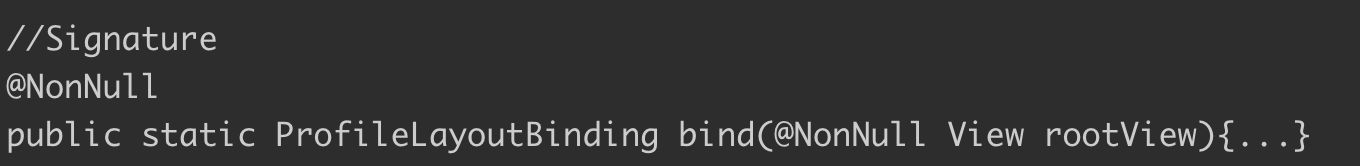
bind() 메소드의 내부는 위와 같습니다.
해당 binding의 생성된 View 필드를 초기화하기 위해 전달한 View에서 내부적으로 findViewById를 사용합니다.
※ 주의할 점은 bind() 함수를 여러 번 호출하지 않아야 합니다.
→ bind() 함수가 호출될 때마다 모든 binding field를 다시 초기화하는 findViewById가 Trigger 될 수 있습니다.
3. binding 변수에 property delegation 사용하기.
class AutoClearedValue<T : Any>(val fragment: Fragment) : ReadWriteProperty<Fragment, T> { private var _value: T? = null init { fragment.lifecycle.addObserver(object: DefaultLifecycleObserver { override fun onCreate(owner: LifecycleOwner) { fragment.viewLifecycleOwnerLiveData.observe(fragment) { viewLifecycleOwner -> viewLifecycleOwner?.lifecycle?.addObserver(object: DefaultLifecycleObserver { override fun onDestroy(owner: LifecycleOwner) { _value = null } }) } } }) } override fun getValue(thisRef: Fragment, property: KProperty<*>): T { return _value ?: throw IllegalStateException( "should never call auto-cleared-value get when it might not be available" ) } override fun setValue(thisRef: Fragment, property: KProperty<*>, value: T) { _value = value } } /** * Creates an [AutoClearedValue] associated with this fragment. */ fun <T : Any> Fragment.autoCleared() = AutoClearedValue<T>(this)▶ 위의 코드는 구글의 아키텍처 샘플 코드인 AutoCleardValue입니다.
해당 코드를 사용하기 위해선 build.gradle(app)에 dependencies를 추가해줘야 합니다.
implementation "androidx.lifecycle:lifecycle-runtime:2.2.0" implementation "androidx.lifecycle:lifecycle-common-java8:2.2.0" implementation "androidx.lifecycle:lifecycle-viewmodel-ktx:2.2.0" implementation "androidx.lifecycle:lifecycle-livedata-ktx:2.2.0"Usage
▶ AutoCleardValue의 사용법은 다음과 같습니다.
// View binding private var binding by autoCleared<FragmentUserProfileBinding>() override fun onCreateView( inflater: LayoutInflater, container: ViewGroup?, savedInstanceState: Bundle? ): View? { binding = FragmentUserProfileBinding.inflate(inflater, container, false) return binding.root } // Using with binding override fun onViewCreated(view: View, savedInstanceState: Bundle?) { super.onViewCreated(view, savedInstanceState) binding.txtMain.text = "Hello World!" }- binding 변수에 by 키워드로 위임하게 되면 더 이상 Fragment에서 2개의 binding 변수들이 필요 없습니다.
- 그리고 destroyed 될 때에도 clear 시켜줄 필요가 없습니다.
하지만, 위와 같은 코드는 작성하기 쉽지 않습니다.
또한 Fragment의 코드 몇 줄을 줄이기 위해 delegate patern을 적용한 N 줄을 추가하는 것이 큰 이점이 있는 것인가에 대한 의견들도 있습니다.
그래서 몇몇 개발자들은 View Binding을 편하게 사용하기 위해 본인의 library를 만들어 코드에 적용하고 있는 모습들도 확인할 수 있습니다.
4. Skeletal-Class 만들어 사용하기
▶ BaseActivity, BaseFragment 클래스를 만들어 반복되는 코드들을 줄여줄 수 있습니다.
결론
- View Binding을 Fragment에서 사용하는 것에 대해 아직까지 명확한 해답이 존재하지 않는 것 같습니다.
- 구글에서 해당 이슈에 대한 명확한 해답을 제시하기 전까진 위의 해결책들을 사용하는 것이 가장 좋은 방법인 것 같습니다.
References
Simple one-liner ViewBinding in Fragments and Activities with Kotlin
반응형'Android' 카테고리의 다른 글
Android) 안드로이드에서 Coroutine의 ViewModelScope와 LiveData Builder 알아보기 (0) 2021.01.21 Android) Android의 여러가지 Annotation (@String,Drawable,ColorRes, @CallSuper) (0) 2021.01.19 Android) LiveData와 Lifecycle 알아보기 - Activity, Fragment 사용법 (0) 2021.01.05 Android) Clean Architecture 알아보기 (0) 2020.12.30 Android) View Binding 알아보기, 바인딩 비교 (0) 2020.12.27