-
Kotlin) Coroutine 공식 가이드 번역 05 - Asynchronous Flow(2/2)Kotlin 2021. 1. 20. 23:01

Flow context
flow로 만들어진 collection은 항상 이를 호출한 coroutine context에서 수행됩니다.
즉 flow는 context 보존 특성을 가지고 있습니다.이를 context preservation이라 부릅니다.
code
fun main() = runBlocking { foo().collect { value -> log("Collected $value") } } fun log(msg: String) = println("[${Thread.currentThread().name}] $msg") fun foo() = flow { log("Started foo flow") for (i in 1..3) { emit(i)result
[main] Started foo flow [main] Collected 1 [main] Collected 2 [main] Collected 3collect()를 호출한 코루틴의 context는 main thread를 사용하고 있기 때문에
flow의 body 영역의 코드 역시 main thread에서 처리됩니다.
Wrong emission withContext
보통 CPU를 많이 소모하는 작업이라면 Dispatchers.Default와 같은 background thread에서 수행하고,
이 결과를 받아 UI 업데이트하는 작업은 Dispatchers.Main과 같은 main thread에서 수행될 필요가 있습니다.
코루틴에서는 context switching을 withContext를 이용하여 쉽게 전환 가능합니다.
code
fun main() = runBlocking { foo().collect { value -> println(value) } } fun foo() = flow { withContext(Dispatchers.Default) { for (i in 1..3) { Thread.sleep(100) emit(i) } } }result
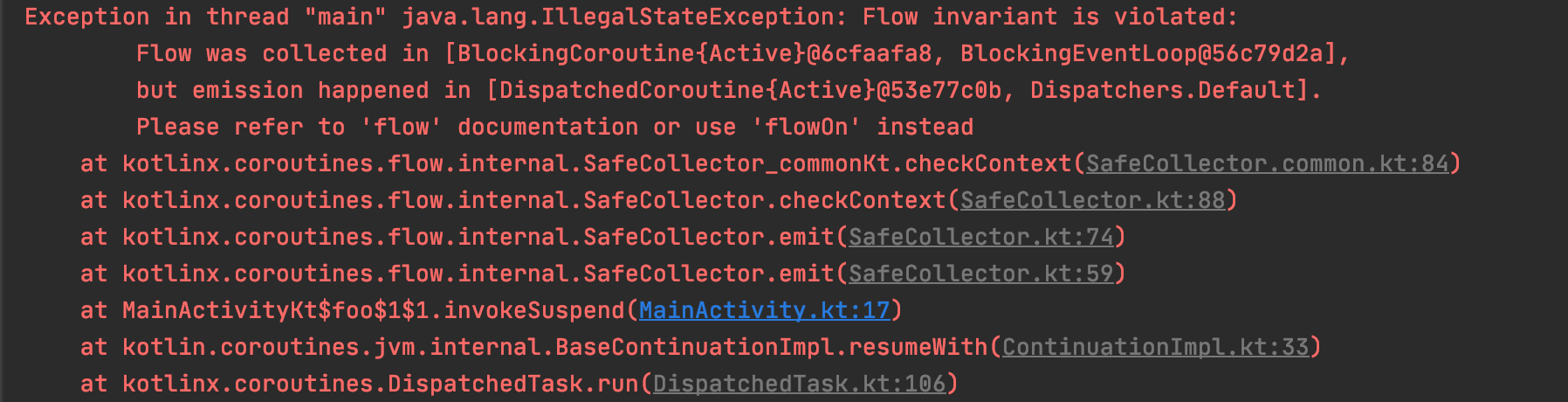
하지만 context preservation 속성 때문에 emit 하는 context와 수신하는 context를 다르게 하지 못하도록 되어 있습니다.
flowOn operator
flow의 context를 변경하는 유일한 방법은 upstream context를 변경하는 flowOn operator를 사용하는 것입니다.
이를 통해 emit 하는 부분의 context를 바꿔줄 수 있습니다.
code
fun main() = runBlocking { println("main start!") foo().collect { log("Collected $it") } println("main end!") } fun foo() = flow { for (i in 1..3) { Thread.sleep(100) log("Emitting $i") emit(i) } }.flowOn(Dispatchers.Default) fun log(msg: String) = println("[${Thread.currentThread().name}] $msg")result
main start! [DefaultDispatcher-worker-1] Emitting 1 [main] Collected 1 [DefaultDispatcher-worker-1] Emitting 2 [main] Collected 2 [DefaultDispatcher-worker-1] Emitting 3 [main] Collected 3 main end!메인 스레드에서 수집 연산을 수행할 때 flow {..}가 백그라운드 스레드에서 동작하는 모습을 확인할 수 있습니다.
flowOn operator를 사용함으로써 하나의 코루틴이 emissions과 collection을 순차적으로 처리하던 것을
emission과 collection이 각각 코루틴에서 동시에 진행하게 됩니다.
Buffering
기본적으로 flow는 produce and consumer pattern입니다.
만약 값을 생산하는 입장과 소비하는 입장에서 한 쪽 또는 양쪽 모두 느리다면
두 부분을 분리해서 처리하는 코루틴은 전체 처리 시간을 감소시키는 효과를 낼 수 있습니다.
code
fun main() = runBlocking { val time = measureTimeMillis { foo().collect { value-> delay(300) println(value) } } println("Collected in $time ms") } fun foo() = flow { for(i in 1..3) { delay(100) emit(i) } }result
1 2 3 Collected in 1220 ms값을 emit 하는데 0.1초, 처리하는데 0.3초가 걸려 각 원소당 총 0.4초가 소요됩니다.
그래서 총 1.2초가 걸립니다.
값을 생산하는 쪽과 소비하는 쪽을 분리해서 처리한다면 총 시간을 감소시킬 수 있습니다.
code
fun main() = runBlocking { val time = measureTimeMillis { foo() .buffer() .collect { value -> delay(300) println(value) } } println("Collected in $time ms") } fun foo() = flow { for (i in 1..3) { delay(100) emit(i) } }collect 앞에 buffer()를 달아서 processing pipeline을 만들면 좀 더 효율적으로 동작 가능합니다.
result
1 2 3 Collected in 1048 ms데이터를 미리 생산해서 버퍼에 담아두고 바로 사용하기에 실행시간에 불필요한 딜레이가 사라집니다.
처음 데이터가 방출되는데 0.1초가 걸리고 출력하는데 0.3초 * 원소의 개수(3개) = 총 1초의 시간이 걸렸습니다.
즉 emit()과 collect()를 순차적인 처리가 아닌 별개의 코루틴에서 pipelining을 통해 동시에 동작하도록 하여 시간을 감소시켰습니다.
Conflation
flow는 연속적으로 값을 처리하여 방출합니다.
만약 처리하는 값이 중간값이거나, 어떤 상태의 업데이트 값이라면 마지막 최신 값만 의미 있는 값이라 볼 수 있습니다.
conflate operator를 사용하여 중간값은 skip 하고 마지막 값만 취할 수 있습니다.
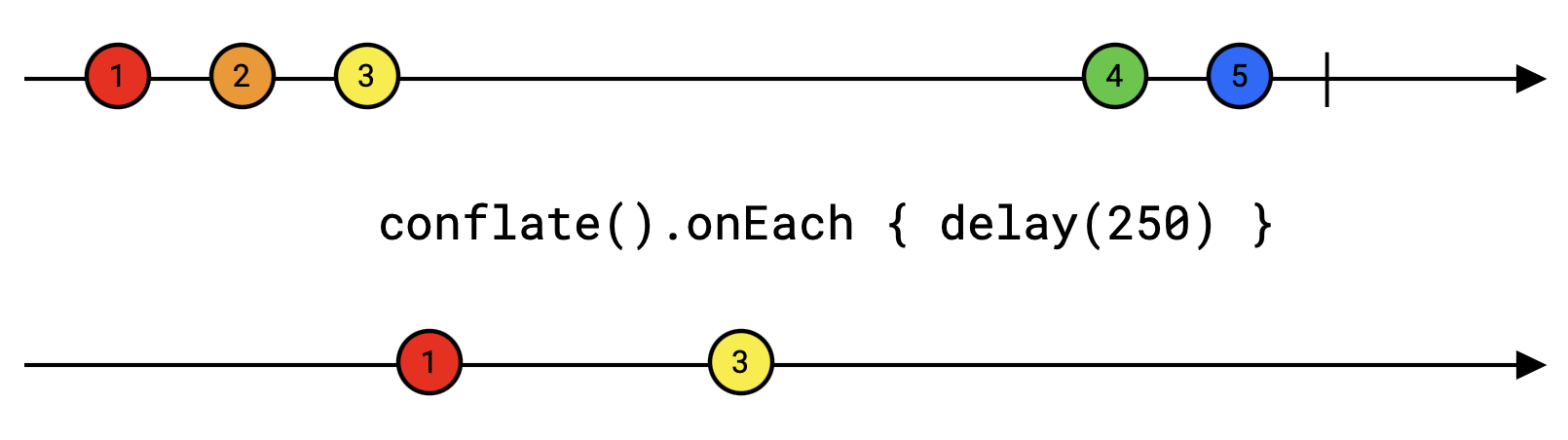
code
fun main() = runBlocking { val time = measureTimeMillis { foo() .conflate() .collect { value -> delay(300) println("collect $value") } } println("Collected in $time ms") } fun foo() = flow { for (i in 1..3) { delay(100) emit(i) println("emit $i") } }result
emit 1 emit 2 emit 3 collect 1 collect 3 Collected in 747 msconflate는 buffer와 마찬가지로 방출과 수집을 다른 코루틴에서 동작하게 합니다.
buffer와 다른 점은 모든 데이터를 버퍼에 넣어두고 쌓여있는 값을 하나씩 처리하는게 아니라, 중간 값은 모두 버리고
마지막 최신 데이터만 전달합니다.
처음 수가 여전히 처리중인데 2, 3번째 수가 방출됨을 확인할 수 있습니다.
그래서 2번째 수는 스킵되고 가장 최근 값인 3번째 값이 수집기로 전달됩니다.
Processing the latest value
conflation은 emit과 collect 둘 다 느린 경우 emit 된 값을 버림으로써 처리 속도를 높이는 데 사용합니다.
collectLatest() operator를 사용하면 collect 동작 중 새로운 값이 emit 되어 전달받으면 기존 collect 동작을 취소하고,
새로운 값을 위한 collect를 재시작시킵니다. 즉 기존 동작을 취소하고 최근 값을 처리합니다.
code
fun main() = runBlocking { println("main start!") val time = measureTimeMillis { foo().collectLatest { value -> try { println("collect $value") delay(300) println("Done $value") } catch (ce: CancellationException) { println("Cancelled $value") } } } println("Collected in $time ms") println("main end!") } fun foo() = flow { for (i in 1..3) { delay(100) emit(i) } }result
main start! collect 1 Cancelled 1 collect 2 Cancelled 2 collect 3 Done 3 Collected in 654 ms main end!collect 동작중에 새로운 작업이 들어오면 기존 collect를 취소->재시작하므로 내부적으로는 Cancellation Exception이 발생합니다.
0.1초 뒤에 1이 찍히면서 0.1초 뒤에 2가 들어옴으로 1이 취소됩니다.
3이 들어옴으로써 2가 취소되고 3 이후에 값은 없기 때문에 3만 처리됩니다.
confaltion보다 적은 속도가 걸렸습니다.
Composing multiple flows
다중 flow를 병합하는 다양한 방법들
Zip
zip operator는 두 개의 flow를 병합하는 작업을 제공합니다.
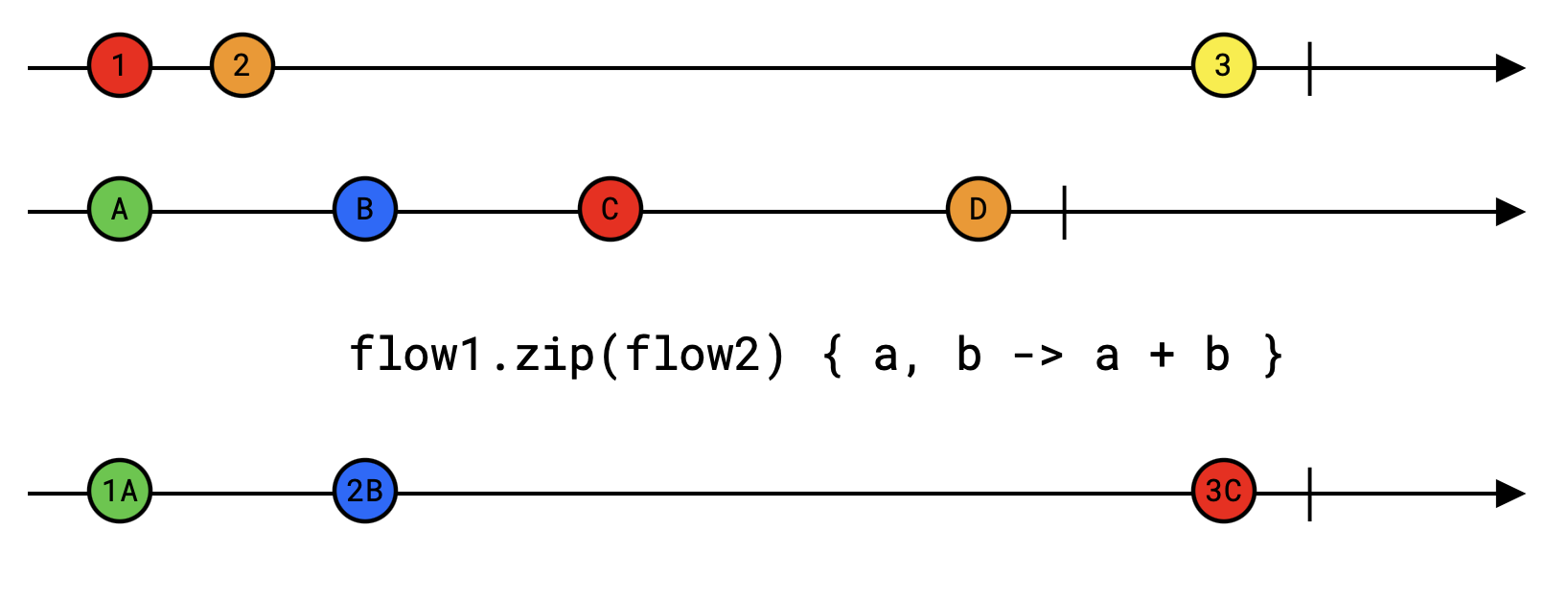
code
fun main() = runBlocking { val numbers = (1..3).asFlow() val strs = flowOf("one", "two", "three") numbers.zip(strs) { a, b -> "$a ->$b" } .collect { println(it) } }result
1 ->one 2 ->two 3 ->three만약 두 개의 flow가 개수가 다르다면 적은 개수에 맞춰서 출력됩니다.
Combine
flow가 conflation처럼 최신 값을 사용하는 형태라면, 현재 flow에서 최신 값만을 기준으로 연산하는 작업을 수행하도록 할 수 있습니다.
code
fun main() = runBlocking { println("main start!") val numbers = (1..3).asFlow().onEach { delay(300) } val strs = flowOf("one", "two", "three").onEach { delay(400) } val startTime = System.currentTimeMillis() numbers.zip(strs) { a, b -> "$a ->$b" } .collect { value -> println("$value at ${System.currentTimeMillis() - startTime} ms from start") } println("main end!") }result
main start! 1 ->one at 424 ms from start 2 ->two at 824 ms from start 3 ->three at 1227 ms from start main end!먼저 zip operator를 사용하면 두 개의 flow 중 시간이 더 오래 걸리는, 즉 느린 flow에 맞춥니다.
그래서 0.4초 간격으로 병합되어 출력되었습니다.
zip 대신 combine을 사용한다면 다음과 같습니다.
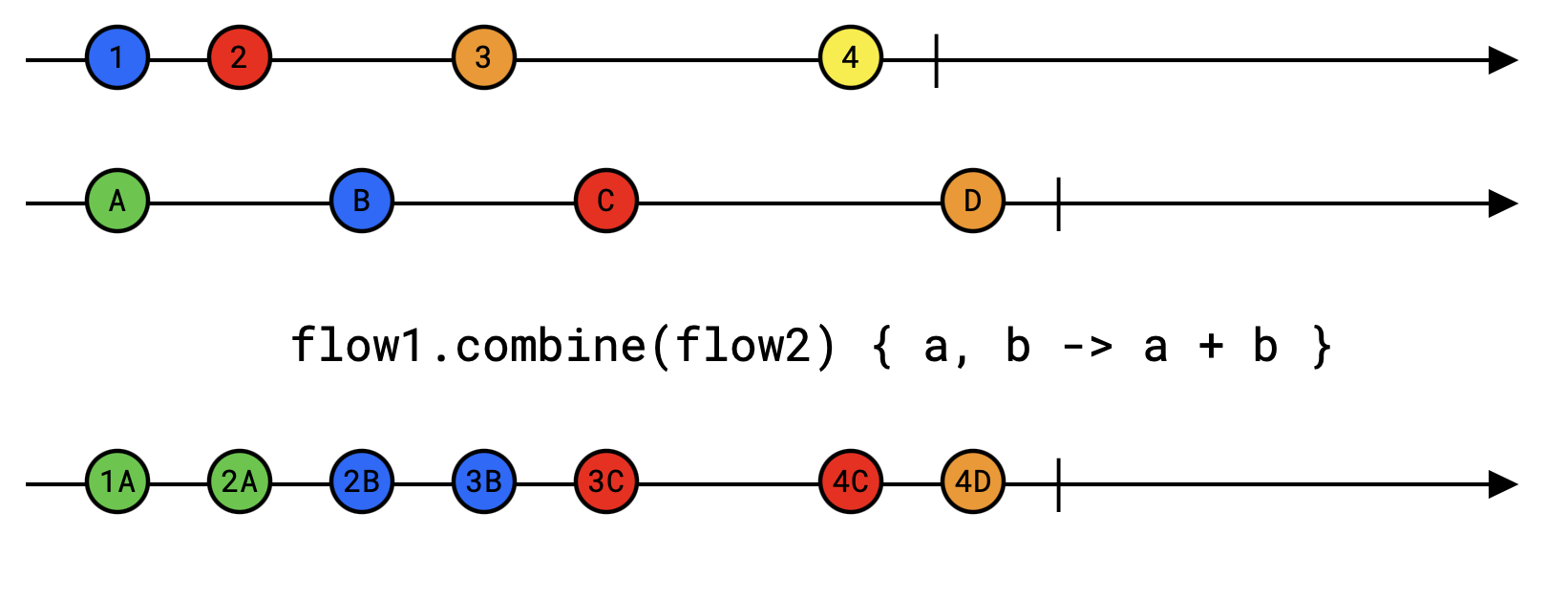
code
fun main() = runBlocking { println("main start!") val numbers = (1..3).asFlow().onEach { delay(300) } val strs = flowOf("one", "two", "three").onEach { delay(400) } val startTime = System.currentTimeMillis() numbers.combine(strs) { a, b -> "$a ->$b" } .collect { value -> println("$value at ${System.currentTimeMillis() - startTime} ms from start") } println("main end!") }result
main start! 1 ->one at 438 ms from start 2 ->one at 642 ms from start 2 ->two at 838 ms from start 3 ->two at 945 ms from start 3 ->three at 1240 ms from start main end!출력된 결과의 개수가 zip과 다릅니다.
각각의 flow가 본인이 방출하는 시점에 맞춰 최신 값으로 병합하기 때문입니다.
numbers가 0.3초 이후에 "1"을 방출했습니다. 하지만 strs에는 아직 방출된 값이 없기 때문에 combine 되지 못합니다.
그래서 0.4초 뒤에 str이 "one"을 방출하는 시점에 맞춰 "1-> one"이 combine 합니다.
그리고 다시 numbers 기준으로 0.3초 이후에 "2"를 방출하고 최신 값인 "one"과 병합하여 "2-> one"을 combine 합니다.
combine을 정리하자면
- 두 개의 flow를 병합
- 병합은 두 개의 flow 모두 값이 존재해야 가능 (한 쪽이라도 값이 없는 상태에서 수행되면 병합되지 못하고 생략됩니다.)
- 두 개의 flow가 각각 emit하는 시점에 각 flow의 최신값으로 병합
- flow가 본인이 방출하는 시점에 맞춰 최신값으로 병합하기 때문에 원소 개수와 출력 개수의 쌍이 맞지 않습니다.
이해를 돕기 위한 예제 한 가지 더 보겠습니다.
code
fun main() = runBlocking { println("main start!") val numbers = (1..3).asFlow().onEach { delay(100) } val strs = flowOf("one", "two", "three").onEach { delay(400) } val startTime = System.currentTimeMillis() numbers.combine(strs) { a, b -> "$a ->$b" } .collect { value -> println("$value at ${System.currentTimeMillis() - startTime} ms from start") } println("main end!") }result
main start! 3 ->one at 440 ms from start 3 ->two at 842 ms from start 3 ->three at 1246 ms from start main end!
Flattening flows
flow는 비동기로 수신되는 값 들의 Sequence를 나타냅니다. 그러므로 어떤 flow에서 수신되는 일련의 값 들이 다른 값들의 Sequence를 요청하는 flow가 되는 일이 자주 발생합니다.
기본적으로 collection이나 sequence에서 중첩된 상태를 flat 하게 만들기 위해 flat 함수를 제공합니다.
code
fun requestFlow(i: Int) = flow { emit("$i: First") delay(500) emit("$i: Second") } (1..3).asFlow().map { requestFlow(it) } // return Flow<Flow<String>>위의 예제처럼 Flow<Flow<String>> 형태를 반환하는 중첩된 상황을 만날 수 있습니다.
flatMapConcat
flatMapConcat 또는 flattenConcat 은 sequnce의 특성과 가장 유사하게 flow를 연결하는 operator입니다.
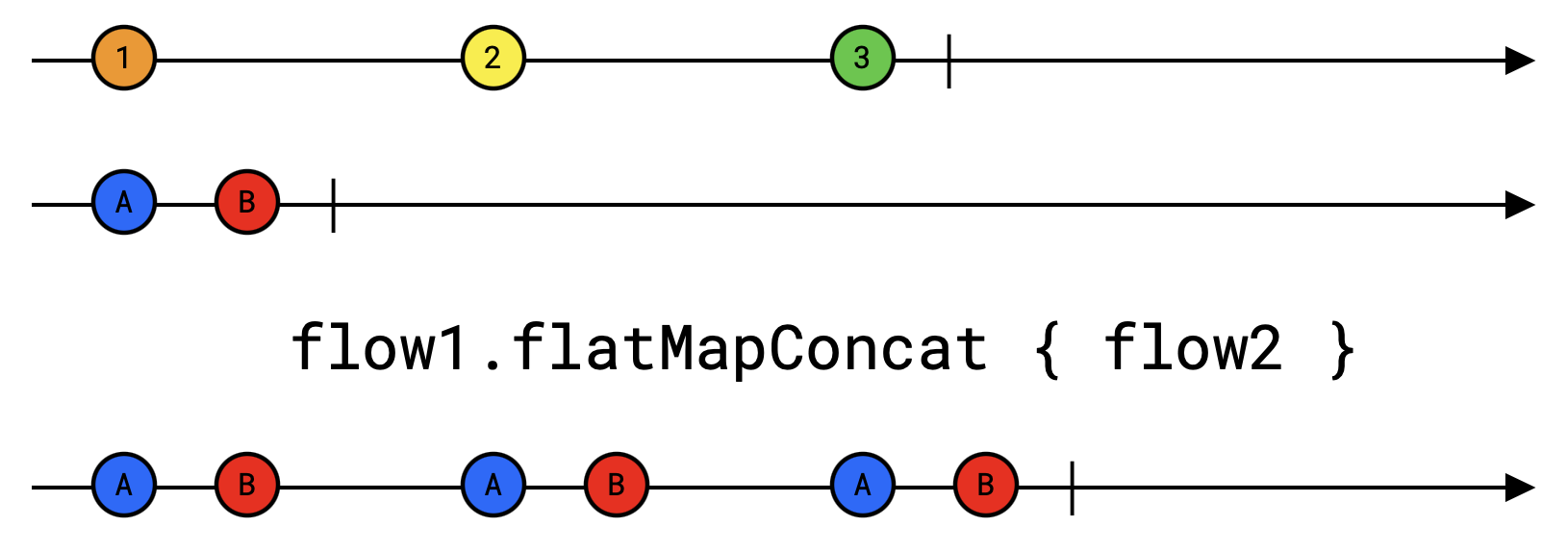
이 operator는 내부 flow가 완료되어야만 다음 외부 collect를 수행합니다.
code
fun main() = runBlocking { val startTime = System.currentTimeMillis() (1..3).asFlow().onEach { delay(100) } .flatMapConcat { requestFlow(it) } .collect { value -> println("$value at ${System.currentTimeMillis() - startTime} ms from start") } } fun requestFlow(i: Int) = flow { emit("$i: First") delay(500) emit("$i: Second") }result
1: First at 122 ms from start 1: Second at 627 ms from start 2: First at 729 ms from start 2: Second at 1230 ms from start 3: First at 1331 ms from start 3: Second at 1834 ms from start외부의 flow가 차례로 시작되고, 내부의 flow 역시 순서대로 시작되어 내부 flow가 완료되어야만,
다음 외부 flow의 collect가 진행되고 있습니다.
만약 map을 사용했다면 어떻게 될까요?
result
kotlinx.coroutines.flow.SafeFlow@2471cca7 at 112 ms from start kotlinx.coroutines.flow.SafeFlow@5fe5c6f at 214 ms from start kotlinx.coroutines.flow.SafeFlow@6979e8cb at 316 ms from startflat 하게 해주지 못하여, 외부의 flow만 실행되고 내부의 flow는 수행되지 못합니다. (hashcode가 찍힙니다.)
flatMapMerge
동시에 emit 가능한 값들을 방출시키고 들어오는 모든 값들을 하나의 flow로 병합하여 collect 할 수도 있습니다.
flatMapMerge와 flattenMerge operator가 역할을 수행합니다.
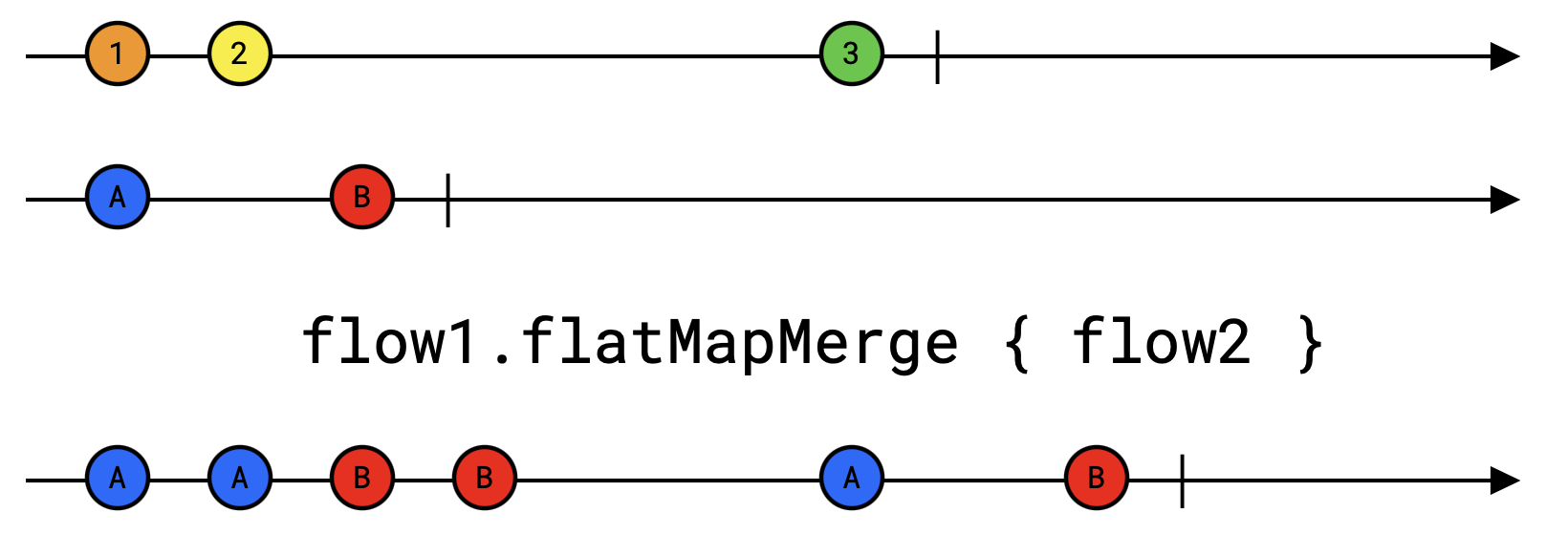
code
fun main() = runBlocking { val startTime = System.currentTimeMillis() (1..3).asFlow().onEach { delay(100) } .flatMapMerge { requestFlow(it) } .collect { value -> println("$value at ${System.currentTimeMillis() - startTime} ms from start") } } fun requestFlow(i: Int) = flow { emit("$i: First") delay(500) emit("$i: Second") }result
1: First at 147 ms from start 2: First at 245 ms from start 3: First at 346 ms from start 1: Second at 647 ms from start 2: Second at 746 ms from start 3: Second at 848 ms from start외부 flow는 외부 flow 대로 수행되고, 내부 flow 역시 동시에 수행되면서 하나의 flow로 병합되어 collect 됩니다.
flatMapConcat과 달리 순서를 보장하지 않고 외부, 내부의 flow가 각각 수행됩니다.
flatMapLatest
flatMapLatest는 collectLatest와 유사하게 flow에서 emit 발생 시 이전에 대기 중이거나 동작중인 flow는 cancel 시킵니다.
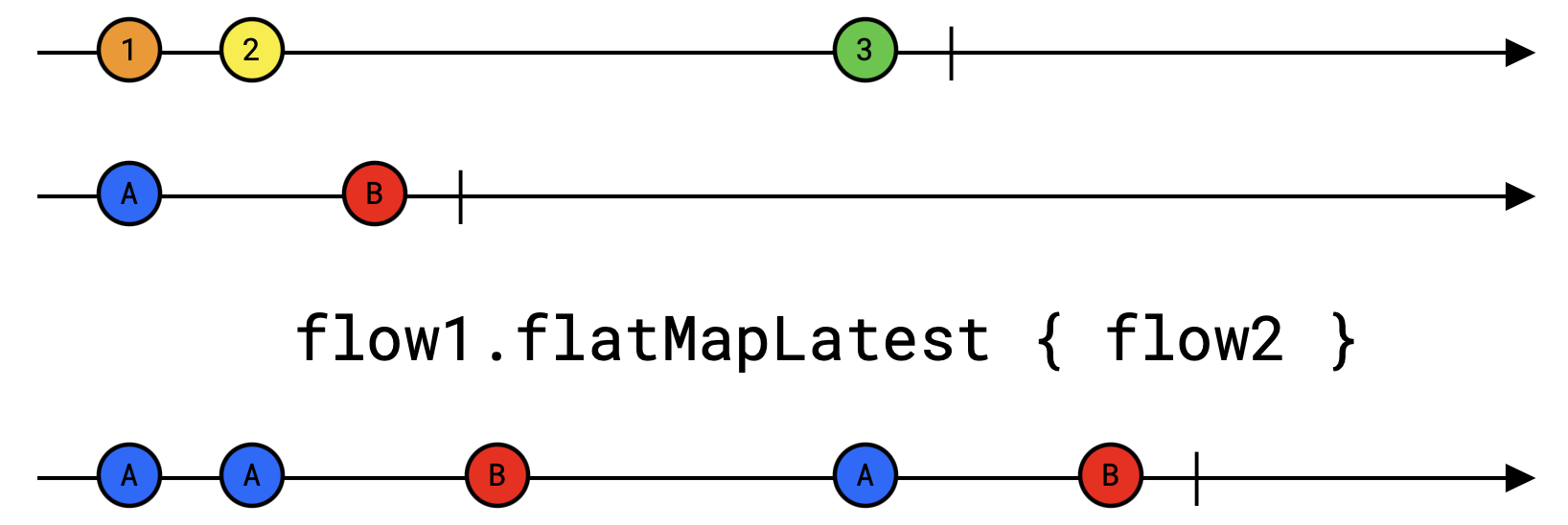
code
fun main() = runBlocking { val startTime = System.currentTimeMillis() (1..3).asFlow().onEach { delay(100) } .flatMapLatest { requestFlow(it) } .collect { value -> println("$value at ${System.currentTimeMillis() - startTime} ms from start") } } fun requestFlow(i: Int) = flow { emit("$i: First") delay(500) emit("$i: Second") }result
1: First at 145 ms from start 2: First at 251 ms from start 3: First at 353 ms from start 3: Second at 853 ms from startflatMapLatest는 새 값이 방출되면 그 실행 블록 전체를 취소(requectFlow(it)) 합니다.
requestFlow() 내부의 Second 출력문은 0.5초 대기 중에 외부 flow의 emit에 의해 취소(블록 내부를 전부 cancel)되며,
외부 flow의 emit이 완료되고 난 뒤 마지막 Second만 출력이 됩니다.
try catch문으로 cancel에 대한 처리도 진행 가능합니다.
code
fun main() = runBlocking { val startTime = System.currentTimeMillis() (1..3).asFlow().onEach { delay(100) } .flatMapLatest { requestFlow(it) } .collect { value -> println("$value at ${System.currentTimeMillis() - startTime} ms from start") } } fun requestFlow(i: Int) = flow { try { emit("$i: First") delay(500) emit("$i: Second") }catch (ce :CancellationException) { println("cancelled!") } }result
1: First at 145 ms from start cancelled! 2: First at 252 ms from start cancelled! 3: First at 353 ms from start 3: Second at 853 ms from start반대로 내부의 Second가 emit 된다면 외부의 flow가 취소될까요?
code
fun main() = runBlocking { val startTime = System.currentTimeMillis() (1..3).asFlow().onEach { delay(100) } .flatMapLatest { requestFlow(it) } .collect { value -> println("$value at ${System.currentTimeMillis() - startTime} ms from start") } } fun requestFlow(i: Int) = flow { emit("$i: First") delay(50) emit("$i: Second") }result
1: First at 146 ms from start 1: Second at 196 ms from start 2: First at 250 ms from start 2: Second at 304 ms from start 3: First at 352 ms from start 3: Second at 407 ms from start외부의 flow 보다 내부 flow가 더 빠르기 때문에 순서대로 emit 되어 출력됩니다.
Flow exceptions
collection은 emitter나 다른 operator에서 발생하는 exception으로 완료 처리될 수 있습니다.
try catch문으로 예외 처리를 할 수 있습니다.
code
fun main() = runBlocking { try { foo().collect { value -> println(value) check(value <= 1) { "Collected $value" } } } catch (e: Throwable) { println("Caught $e") } } fun foo() = flow { for (i in 1..3) { println("Emitting $i") emit(i) } }result
Emitting 1 1 Emitting 2 2 Caught java.lang.IllegalStateException: Collected 2
everything is caught
위의 예제는 try catch 문으로 collect를 감싸고 있기 때문에 emitter에서 발생한 예외뿐만 아니라,
중간 operator에서 발생한 예외, terminal operator에서 발생한 예외 모두를 처리합니다.
code
fun main() = runBlocking { try { foo().collect { value -> println(value) } } catch (e: Throwable) { println("Caught $e") } } fun foo() = flow { for (i in 1..3) { println("Emitting $i") emit(i) } }.map { value -> check(value <= 1) { "Crashed on $value" } "string $value" }result
Emitting 1 string 1 Emitting 2 Caught java.lang.IllegalStateException: Crashed on 2emit 된 값을 한 번 더 mapping 하여 같은 결과를 낼 수 있습니다.
Exception transparency
emitter의 코드가 자신에 의해서 발생한 exception의 handling을 캡슐화하려면 어떻게 해야 할까요?
flow는 exception에 투명해야 합니다.
try catch문 내부에서 flow {} builder가 값을 emit 하는 것은 예외 투명성에 어긋납니다.
emittor에서 error가 발생하였으나, collector를 수행하면서 collector를 통해 exception이 catch 되기 때문입니다.
emittor에서 catch operator를 사용하여 exception의 투명성을 보장하고 exception handling을 캡슐화할 수 있습니다.
catch operator의 body 내부에서 예외를 분석하고 이에 따라 아래와 같이 다른 처리를 할 수 있습니다.
- throw를 이용하여 reThrown
- catch의 body 내부에 emit 함수를 이용하여 값을 emission
- 무시하거나, 로그에 남기거나 다른 처리를 하는 등의 코드
code
fun main() = runBlocking { foo() .catch { e -> emit("Caught $e") } .collect { value -> println(value) } }result
Emitting 1 string 1 Emitting 2 Caught java.lang.IllegalStateException: Crashed on 2Transparent catch
catch 연산자는 오직 upstream에서 발생한 에러만 처리 가능합니다.
code
fun main() = runBlocking { foo() .catch { e -> println("Caught $e") } // does not catch downstream exceptions .collect { value -> check(value <= 1) { "Collected $value" } println(value) } } fun foo() = flow { for (i in 1..3) { println("Emitting $i") emit(i) } }result
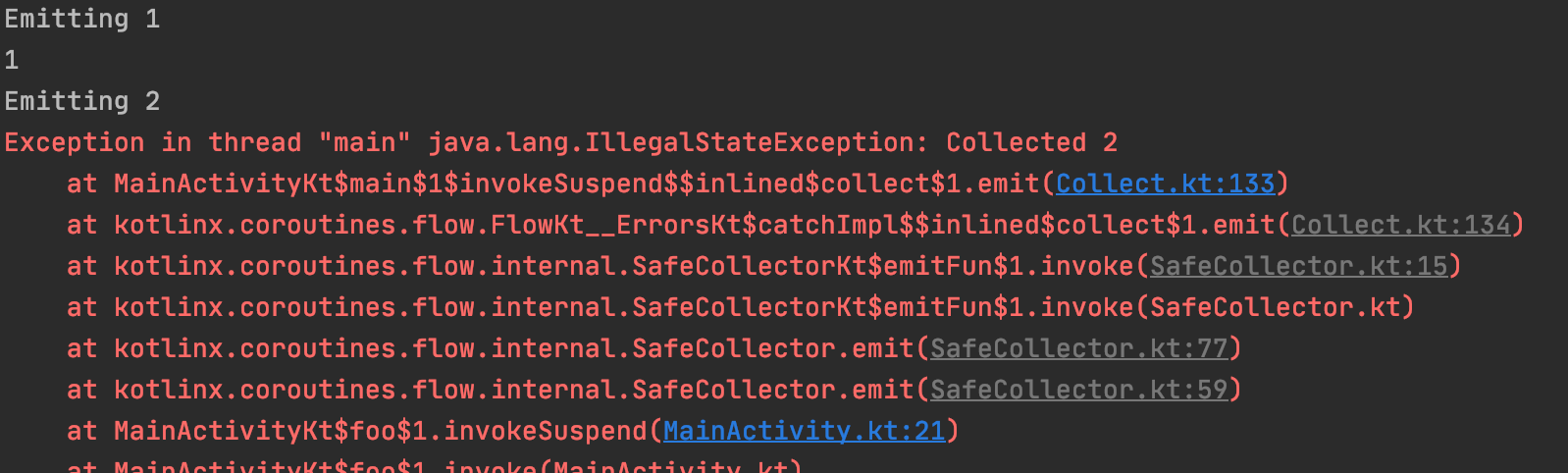
collect에 check 문이 있으니, 2를 collect 할 때 예외가 발생하면서 중단됩니다.
upstream에서 발생한 예외만 처리 가능하기 때문에 catch의 출력문이 수행되지 않습니다.
Catching declaratively
collect 내부의 코드는 catch로 exception을 처리할 수 없습니다.
code
fun main() = runBlocking { foo() .onEach { value -> check(value <= 1) { "Collected $value" } println(value) } .catch { e -> println("Caught $e") } // does not catch downstream exceptions .collect() } fun foo() = flow { for (i in 1..3) { println("Emitting $i") emit(i) } }result
Emitting 1 1 Emitting 2 Caught java.lang.IllegalStateException: Collected 2catch로 에러를 handling 하기 위해서는 collect의 body를 onEach 블록 안으로 옮기고,
그 이후에 catch를 연결하여 collect()를 수행하면 에러를 처리할 수 있습니다.
Flow completion
flow는 정상적으로 emit 한 값을 전부 collect 하거나, 중간에 예외가 발생한 경우나 모두 완료로 처리합니다.
collection이 완료되면 특정한 작업을 진행할 수 있도록 명시적/암시적으로 지정해 줄 수 있습니다.
Impreative finally block
code
fun main() = runBlocking { try { foo().collect { value-> println(value) } }finally { println("Done") } } fun foo() : Flow<Int> = (1..3).asFlow()result
1 2 3 Donetry catch문 없이도 같은 결과가 출력됩니다.
flow가 complete 할 때까지는 collect라인을 넘어가지 못하기 때문에 flow의 처리가 완료되어야 다음 라인을 실행합니다.
Declarative handling
명시적으로 flow 종류 후 작업을 선언하려면 중간 연산자인 onCompletion을 추가합니다.
code
fun main() = runBlocking { foo() .onCompletion { println("Done") } .collect { value -> println(value) } } fun foo(): Flow<Int> = (1..3).asFlow()result
1 2 3 DoneonCompletion의 가장 큰 장점은 람다식에서 nullable 한 Throwable을 param으로 넘겨주기 때문에,
collect의 완료가 정상적으로 되었는지, 예외 때문이었는지를 판단할 수 있게 해 줍니다.
code
fun main() = runBlocking { foo() .onCompletion { cause -> if (cause != null) println("Flow completed exceptionally : $cause") } .catch { cause -> println("Caught exception") } .collect { value -> println(value) } println("done") } fun foo() = flow { for (i in 1..3) { emit(1) throw RuntimeException() } }result
1 Flow completed exceptionally : java.lang.RuntimeException Caught exception doneonCompletion은 예외를 handling 하지 않고 아래 방향으로 전달합니다.
catch에서 exception을 처리하게 됩니다.
Upstream exceptions only
catch와 동일하게 onCompletion 역시 upstream 예외만 확인 가능합니다.
code
fun main() = runBlocking { foo() .onCompletion { cause -> println("Flow completed with : $cause") } .collect { value -> check(value <= 1) { "Collected $value" } println(value) } } fun foo() = (1..3).asFlow()result
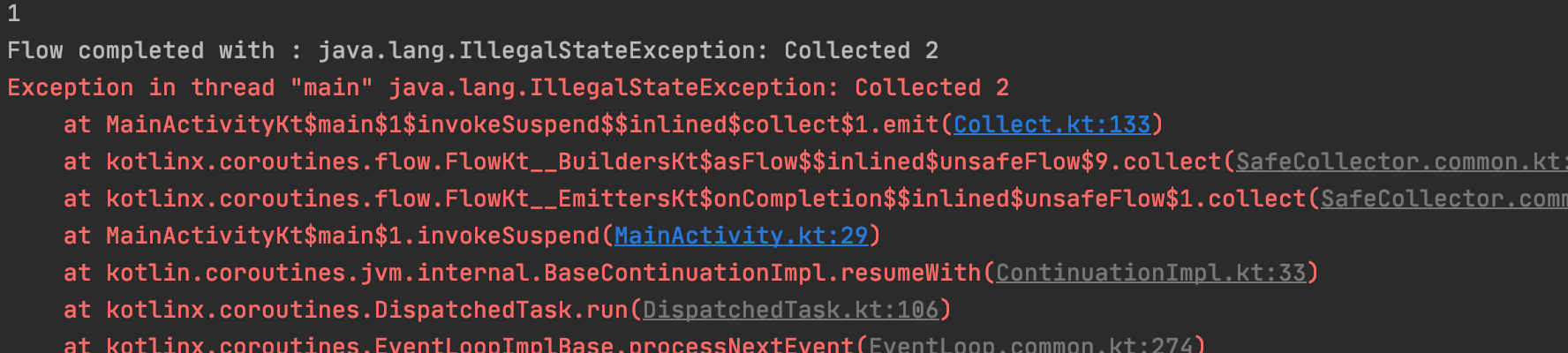
이를 방지하려면 onEach를 이용해서 collect문을 emitter에 포함시키면 됩니다.
code
fun main() = runBlocking { foo() .onEach { value -> check(value <= 1) { "Collected $value" } println(value) } .onCompletion { cause -> println("Flow completed:$cause") } .catch { cause -> println("Caught exception $cause") } .collect() } fun foo() = (1..3).asFlow()result
1 Flow completed:java.lang.IllegalStateException: Collected 2 Caught exception java.lang.IllegalStateException: Collected 2Impreative vs Declartive
명령적 혹은 선언적 방식 중에 어떤 방법이 더 좋다고 말할 수는 없습니다.
두 가지 방식 모두 유효하기 때문에 개발자의 기호나, 코딩 스타일에 따라 효율적으로 사용하면 됩니다.
Launching flow
비동기적인 event를 flow를 이용하여 쉽게 표현 가능합니다.
수신 쪽에서 event가 발생할 때마다 특정 동작을 처리하도록 하고,
그 이후의 코드는 계속 진행하기 위해서 EventListener 같은 기능이 필요할 수 있습니다.
code
fun main() = runBlocking { events() .onEach { event -> println("Event: $event") } .collect() println("Done") } fun events() = (1..3).asFlow().onEach { delay(100) }result
Event: 1 Event: 2 Event: 3 DoneonEach operator는 중간 연산자이므로 자체적으로 collect를 수행하지 못합니다.
따라서 onEach로 event 발생 시 동작을 정의하고, 그 다음 collect() 같은 terminal operator를 이용하여
flow를 작동시켜 EventListenr와 같은 구현을 할 수 있습니다.
하지만 EventListener를 등록하는 이유는 코드는 계속 진행하되, 특정 이벤트가 발생 시에만 코드를 작동시키기 위함입니다.
이때 collect 대신 launchIn을 사용하여 분리된 코루틴으로 시작하고 이후 코드는 바로 실행되도록 만들 수 있습니다.
code
fun main() = runBlocking { events() .onEach { event -> println("Event: $event") } .launchIn(this) // Launching the flow in a separate coroutine println("Done") } fun events() = (1..3).asFlow().onEach { delay(100) }result
Done Event: 1 Event: 2 Event: 3"Done"이 바로 출력되고, flow는 새로운 launch에서 수행됩니다.
launchIn의 parameter로 코루틴 스코프를 명시적으로 넣어줘야 합니다.
위의 예제는 EventListener처럼 동작하지만 코루틴의 structured concurrency에 의해서 따로 remove EventListener를 불러줄 필요가 없다는 장점이 있습니다.
lanchIn은 job 을 반환합니다. 반환되는 job을 통해서 해당 scope 전체를 취소하지 않고도 flow만 cancel 시킬 수 있고, join 함수를 사용하여 원하는 시점에 대기할 수 도 있습니다.
Flow and Reactive streams

flow에서 사용되는 많은 함수들은 Rx Java와 매우 비슷하게 보입니다.
flow는 Reative streams의 다양한 구현에서 영감을 받았기 때문입니다.
하지만 flow는 코틀린스럽고, structured concurrecny를 유지하도록 설계되었습니다.
References
반응형'Kotlin' 카테고리의 다른 글
Kotlin) 정규 표현식 정리 (0) 2021.08.17 Kotlin) Coroutine 공식 가이드 번역 06 - Channels (0) 2021.01.25 Kotlin) Coroutine 공식 가이드 번역 05 - Asynchronous Flow(1/2) (0) 2021.01.20 Kotlin) Coroutine 공식 가이드 번역 04 - Coroutine Context and Dispatchers (0) 2021.01.15 Kotlin) Coroutine 공식 가이드 번역 03 - Composing Suspending Functions (0) 2021.01.15